Day 19: Accessibility audits
Accessibility audits are a structured way to check whether a website or service meets accessibility standards. They are essential for ensuring your service works for everyone, including disabled people who use assistive technologies. Conducting regular audits helps identify barriers and address issues before they affect users.
What is an accessibility audit?
An accessibility audit is a formal review of a digital service against recognised accessibility standards, such as the Web Content Accessibility Guidelines (WCAG). It should include both automated and manual testing techniques, including using assistive technology, to evaluate compliance with WCAG guidelines.
Accessibility audits form a key part of an organisation’s commitment to inclusivity and compliance with The Public Sector Bodies (Websites and Mobile Applications) (No. 2) Accessibility Regulations 2018.
WCAG is a technical standard and does not fully assess how usable a website or service is, particularly for disabled and neurodiverse people. Therefore, as well as undertaking an audit against WCAG standards, you should also test with real users.
Accessibility audits should not be used as a substitute for contiuous testing through build and ongoing delivery of a website or service, rather they are for confirmation that there are no issues. If an accessibility audit shows a lot of issues, you should have tested more at an earlier stage.
Accessibility audits should be carried out by someone who is experience, such as an Accessibility Specialist, you might have one in your department or organisation, or you might need to approach a third party supplier to help you do this. If you work for a public sector organisation you could find an accessibility audit supplier on Digital Marketplace.

Steps in an accessibility audit
Accessibility audits follow a standard process to ensure thorough testing. While exact steps may vary, these are the core stages:
- define the scope: determine which parts of your website or service will be audited, such as key user journeys or high-traffic pages
- test against WCAG 2.2: evaluate your service against the WCAG 2.2 AA success criteria, which assesses against the four WCAG principles of percievable, operable, understandable and robust.
- use automated tools: start with tools like WAVE or axe to identify common issues such as colour contrast errors or missing alt text
- perform manual testing: manually test pages to check for issues automated tools cannot detect, such as keyboard navigation, screen reader compatibility, and usability for disabled users
- engage real users: where possible, include disabled people in your testing process. Their insights can highlight barriers that technical tests might miss
- document findings: record all accessibility issues, categorise them by severity, and provide recommendations for fixing them. You could download an example Microsoft Word accessibility audit template or create your own in a format you prefer, such as Excel
- take action: prioritise and resolve issues based on their impact on users. Re-test to confirm fixes have been implemented correctly
Common issues identified in audits
Accessibility audits often highlight recurring issues. These include:
- insufficient colour contrast - failure of 1.4.3 Contrast (Minimum) and 1.4.11 Non-Text Contrast
- missing or incomplete alt text for images - failure of 1.1.1 Non-Text Content
- forms that lack accessible labels - failure of 1.3.1 Info and Relationships, 2.4.6 Headings and Labels, and 3.3.2 Labels or Instructions
- poor keyboard navigation or focus management - failure of 2.1.1 Keyboard, 2.1.2 No Keyboard Trap, 2.4.3 Focus Order, and 2.4.7 Focus Visible
- misuse of ARIA roles - failure of 1.3.1 Info and Relationships and 4.1.2 Name, Role, Value
- non-descriptive links, such as “click here” - failure of 2.4.4 Link Purpose (In Context) and 2.4.9 Link Purpose (Link Only)
- videos without captions or transcripts - failure of 1.2.2 Captions (Prerecorded), 1.2.3 Audio Description or Media Alternative (Prerecorded), and 1.2.5 Audio Description (Prerecorded)
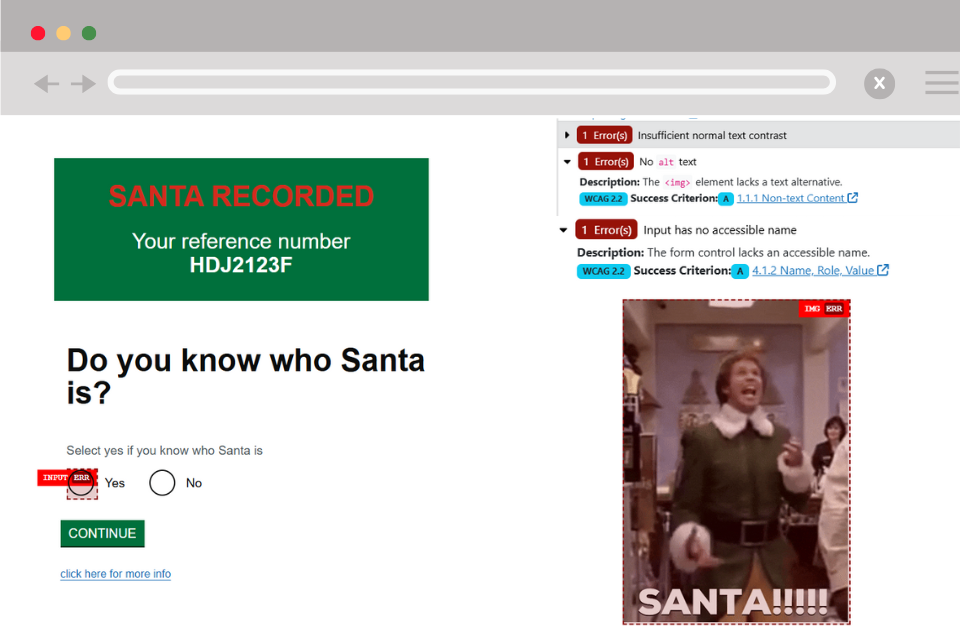
Why accessibility audits matter
Accessibility audits help organisations:
- meet legal requirements: public sector organisations must comply with accessibility regulations in the UK
- reduce barriers: audits identify issues that prevent disabled people from accessing services
- improve user experience: accessibility improvements benefit all users, not just disabled people
- enhance reputation: accessible services demonstrate a commitment to inclusivity
Accessibility statements
Public sector websites must publish an accessibility statement that outlines their level of compliance with WCAG 2.2 AA. The statement should include:
- a summary of known accessibility issues
- details on how users can report accessibility problems
- information on alternative formats for content
- a commitment to resolving accessibility issues
Santa's Workshop in the North Pole is also a public sector organisation, so even his website has to meet accessibility standards. Read Santas Workshop North Pole website accessibility statement to check how accessible it is.